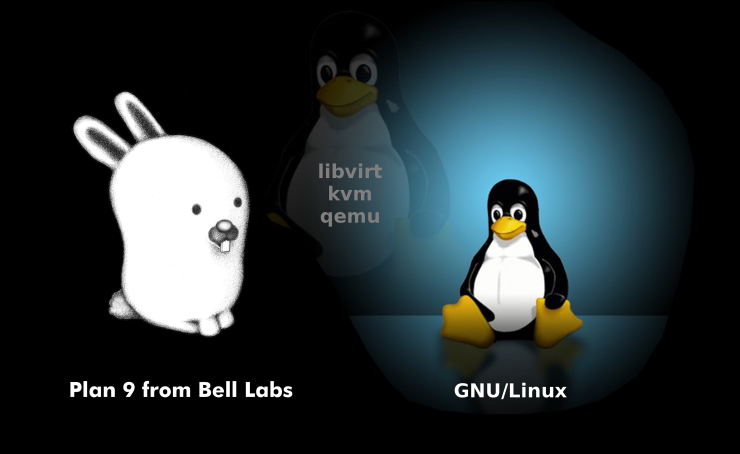|
 David L. Craig,
David L. Craig,
document originator
|
Abstract
A cookbook to install a current
Bell Labs Plan 9
system into a
fully-virtualized
machine running in an
X86
GNU
/
Linux
environment, including cpu, auth, and fs services with real network
connectivity via a
virtual (bridged) Ethernet
interface.
Some experience with Linux system administration is expected,
as well as some exposure to the concepts of
virtualization,
but no familiarity with Plan 9 or virtual networking is necessary.
The goal is to quickly provide a full Plan 9 environment for someone to
explore to learn just what Plan 9 is.
|
 Except where otherwise noted, content in this document
is licensed under the standard Creative Commons
Attribution–ShareAlike 4.0 International License.
Except where otherwise noted, content in this document
is licensed under the standard Creative Commons
Attribution–ShareAlike 4.0 International License.
Source code (scripts) are licensed under
GPLv2.
Glenda image courtesy of Lucent / Bell Labs.
Tux image courtesy of
Georgi D. Georgiev, aka "hip0"
in his
penguins subdirectory
– copyright uncertain.
|
The Virtual Plan 9 Cookbook
You are reading the development version of this document
as of September 24, 2014.
The most recent formally released version (alpha) of this document
is officially offered at
http://dlc.casita.net/~dlc/vp9cb/
while
http://dlc.casita.net/~dlc/vp9cb-dev/
is the place to view the under-development version (beta).
You can download the entire directory tarball,
current (~25MB)
or
dev (~36MB)
and use a file:///... URL if you want to tweak anything
(like the colors—look inside the vp9cb.css file for that
stuff).
If the green on black style of the alpha distribution is unconfortable
for you like it was for Scott Elcomb, click over to
http://projects.psema4.com/plan9/vp9cb/
where he graciously put up a modified mirror that changes
the rendition of HTML text to black on white.
As you can see, though, the beta version hopefully makes
that unnecessary.
Revisons and current document maintainers will be described
in the appropriate subsections.
Please email any comments or questions about this document to
any of the active maintainers so this document can be improved
and kept current for the benefit of others.
Likewise, if you modify this document yourself, kindly conform
to the terms of the licenses.
In addition, the favor of a notification of your modifications
to the current maintainers is requested so they can document
and link that derivation herein, again, for the benefit of
others.
Errata
-
This is a development release, which means it is not yet ready for
prime time and will probably be obsolete within a week—updates
will be uploaded when that makes sense regardless of how long it's
been since the last one.
When the development version is ready for formal release, it will lose
this Errata item.
-
This is a beta release—it resolves all issues detected with the
alpha release and has no known typos, let alone any that impact the
instruction outcomes.
Unremediated defects will be noted here and/or in the
9fans
mailing list.
Table of Contents
Click on the lines following to view their content:
Section 0: History
0-1: Revisions
0-2: Maintainers
0-3: Contributors
0-4: Derivations
Section 1: Overview
1-1: Introduction
1-2: Prerequisites
1-3: Intellectual Property Considerations
1-4: Conventions
Section 2: GNU/Linux Host Preparation
2-0: Introduction
2-1: Build Debian Installer Jessie Beta 1 Media
2-2: Install Jessie Using Debian Installer
2-3: Upgrade the New Host System to Sid
2-4: Install Needed Packages (and aptitude Tutorial)
2-5: Reboot and Verify Virt-Manager Setup
2-6: Install Package Updates
2-7: Reconfigure Networking To Support Guests
Section 3: Install Stand-Alone Terminal
3-1: Define the Virtual Disk
3-2: Download the Plan 9 Installation ISO
3-3: Define the Plan 9 Virtual Machine
3-4: Customize the Virtual Machine Configuration
3-5: Install Plan 9 from the ISO
3-6: Reboot Plan 9 from the Virtual Disk
Section 4: Convert Terminal Into Server
4-0: Introduction
4-1: A Quick Look at the Name Space
4-2: Preliminary Reconfiguration
4-3: Install Scripts From USB
4-4: Run term2cpu to Reconfigure
4-5: Finish the Reconfiguration
4-6: Connect Via Drawterm
Until Next Time...
"Thanks fer noticin' me." –Eeyore
--
May the LORD God bless you exceedingly abundantly!
Dave Craig
"So the universe is not quite as you thought it was.
You'd better rearrange your beliefs, then.
Because you certainly can't rearrange the universe."
—Athor 77 thinking to himself in
Nightfall by Asimov/Silverberg
 Except where otherwise noted, content in this document
is licensed under the standard Creative Commons
Attribution–ShareAlike 4.0 International License.
Except where otherwise noted, content in this document
is licensed under the standard Creative Commons
Attribution–ShareAlike 4.0 International License.